Block all messages From/To specific domain
How to block sending and receiving emails From or To a specific domain? Like:
- Gmail
- Hotmail
- AOL
- etc.
Without using smtpd_sender_restrictions from Postfix, but only with one simple rule and MSH Traffic Policy application.
The easiest way to do this is to create a rule with Block Message action.
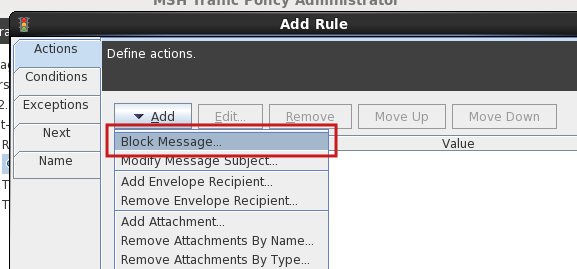
In Block Message action window select reject option.
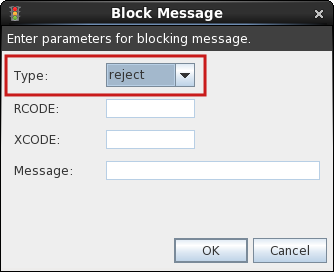
Now on the Conditions tab define a domain which should be blocked. For this example use *@gmail.com domain. Select Message Sender menu from the list.
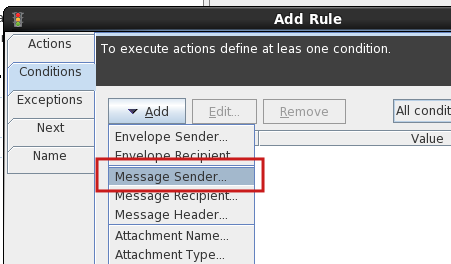
Add domain gmail.com with asterisk character at front to match any email address in domain.
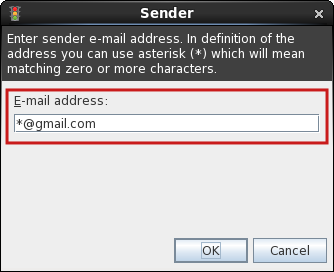
Select Message Recipient conditions from the list.
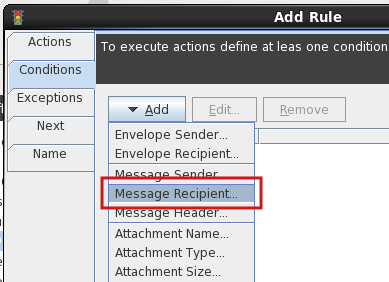
Add domain gmail.com with asterisk and choose TO,CC and BCC option from drop down menu.
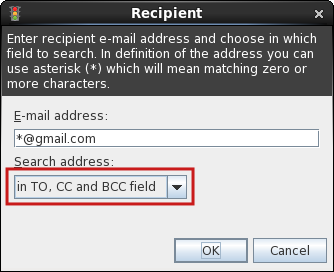
Don’t forget to select Any condition must met.
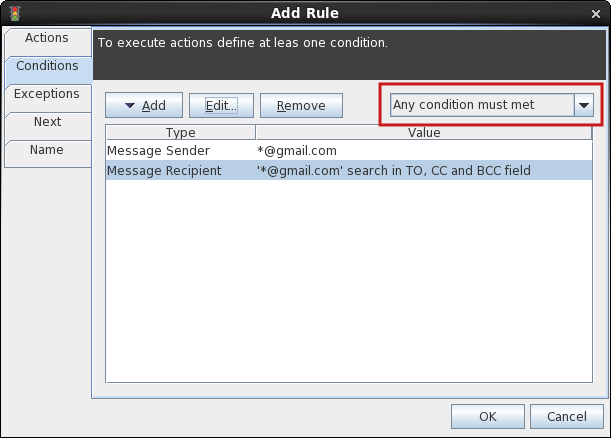
With that rule all message will be rejected (from or to gmail.com domain). There is no limit of defined domains, so adding new one is as easy as previous one.
To learn more visit MSH Traffic Policy website.