Automatically add attachment to the messages
When you need to add an attachment to every or only to part of messages (like from specified sender, recipient or by message subject) check below description. MSH Traffic Policy with Add Attachment action will be best solution for this scenario.
After defining conditions choose Add Attachment action from the menu.
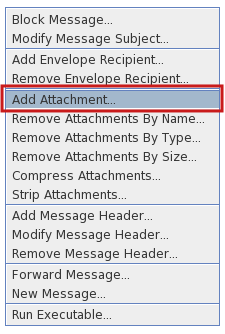
In newly opened window enter an absolute path to file which will be attached to messages (file need to be located on the mail server). In this example /usr/attachments/brochure.pdf file will be used.
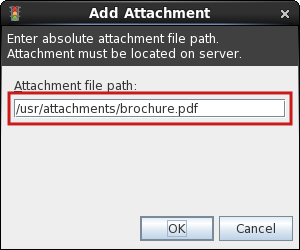
After saving changes, to all messages which are matching conditions brochure.pdf attachment will be added.
To learn more visit MSH Traffic Policy website.