Forward to another mailbox
It is a common situation when you are using an auto reply software and you want to forward received messages to another account.
Some company could have a support mailbox with an auto reply and need to redirect original message to attendant who is responsible for manage supports cases. MSH Postfix Autoresponder can accomplish this task with forwarding built-it functionality.
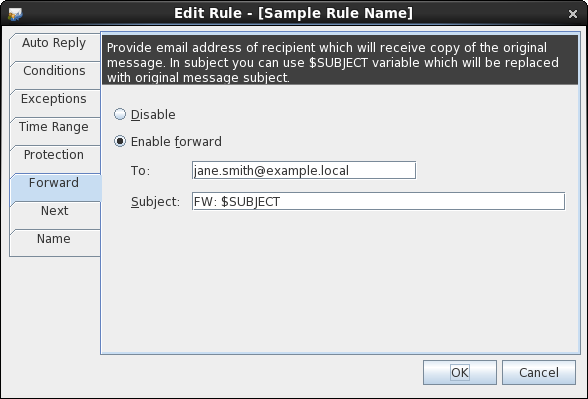
Configuration is very simple, when you want to forward all incoming emails you need to select Enable forward option.
Provide in field To an email address of user which will receive all message.
In the Subject field you can change original message subject to something which will distinguish our forward from original message.
In this field variable $SUBJECT can be used which will be replaced with original message subject.
If redirection to multiple mailboxes is needed then email addresses can be separated by comma.
To learn more visit MSH Postfix Autoresponder website.