How to forward email message to another mailbox
By using a rule, any received email message that match conditions specified in the rule ca be forwarded to another email account. For example, all email messages from a sender or with a subject that specify can be forwarded.
Automatically redirect email messages with Postfix and Zimbra.
Suppose that Bob is working with an assistant on a project. For each email Bob receives about the project, he can use a rule to forward those messages to his assistant. Using message forwarding assures that Bob’s assistant receives all of the project messages automatically.
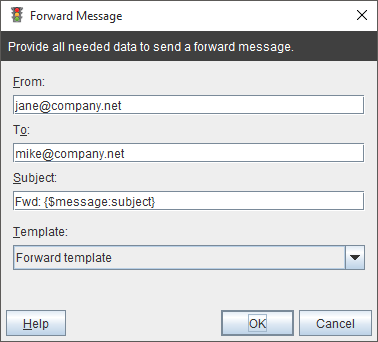
- Click button Add Rule in the Administrator Panel.
- On the Conditions tab, click button Add and choose Message Recipient.
- In the email address, enter bob@company.com
- Click button OK.
- On the Actions tab, click button Add and choose Forward Message.
- Enter destination email address bob.assistant@company.com
- Define email Subject line, FWD: ${message:subject}
- Click button OK.
- Close rule wizard and save changes.
To learn more visit MSH Traffic Policy website.