Vacation auto replies - LDAP configuration
MSH Autoresponder for Postfix it’s a milter which seamlessly integrate with mail servers. Setting vacation auto replies, common support message responses or out of office replies is no longer a problem. You will made rules which will be triggered based on many conditions and skipped by used exceptions.
LDAP configuration for autoresponder
Go to LDAP Directory Service page.
To use variables from LDAP select Enable option.
In Server Name field put your server address (ip address or fully qualified hostname), if you have default configuration then leave Encryption and Port unchanged.
Define Base DN like this: dc=sacramento, dc=post,dc=cal.
If you have enabled anonymous connections to server then set Anonymous Connection,
otherwise provide credentials for accessing directory service.
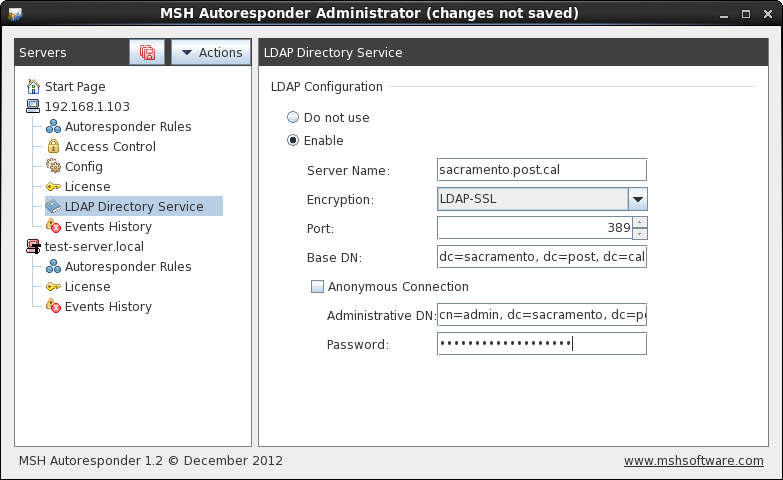
Based on server side rules you can define any Postfix auto reply.
To learn more visit MSH Postfix Autoresponder website.