How to set up auto-responder with Postfix
Postfix administrators are often forced to deal with the problem of setting up an autoresponder directly on the server without need of configuring client machines. Configuring a separate Out of Office message on every end-user individually is not always possible. Postfix mail server doesn’t have built-in auto-responder mechanism, so you need to use third party tool.
There are not many options available on the market, but you should try MSH Autoresponder it simply offers you much more than you could normally expect from that kind of software.
NOTE: If you have hybrid environment with Microsoft Exchange Server inside your organisation you could check MSH Exchange Autoresponder software for server side auto replies.
Application consists of two modules, first need to be installed on server, second on client desktop. More detailed description about installation options you can find in the documentation, desktop admin application installs like any other software, very easy.
When you install and connect to server, you should have ready to use an auto reply software. To set-up a simple auto reply click button Add New to add a new rule.
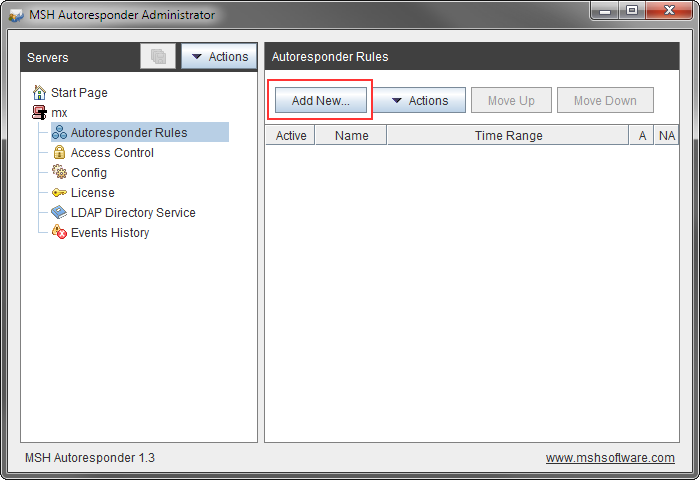
On the Auto Reply tab fill Subject and auto reply Body. In this example I’ll skip other options for auto reply, but you could use Dynamic Variables and specify how sender should be choose, when more than one recipient is matched.
Go to Conditions tab and select
Add | Message Sender menu item. Application will ask you based on which sender should trigger auto reply message.
You could use full mailbox name, like john.doe@ourdomain.com or only domain part *@ourdomain.com (use wildcards to match multiple addresses).
In second example auto reply will be send when someone will send an email to your domain.
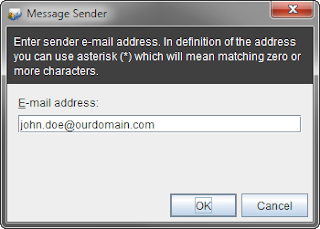
NOTE: Check also Protection tab. There are very important settings to adjust. Use them to protect server from message loops.
Click button OK and Save All settings. Rule is now ready to test, send a new message to john.doe@ourdomain.com, wait a moment and you should receive previously defined auto reply message.
I showed how to create a very simple auto reply rule. There is more room to configure and customize auto replies, ie. different for each group of users, so learn more about auto-responders for your mail server.
To learn more visit MSH Postfix Autoresponder website.