How to forward email to several recipients
In the previous post I described how to configure MSH Traffic Policy milter application to redirect messages to another recipient based on the message subject. Today I will show how adjust actions to forward an email message to several persons, not only one.
Please refer to the linked post how to create a rule and define conditions, in this post I will only modify actions. Modify Forward Action Edit already created rule. Select rule and click Actions button and select Edit menu. Add second envelope recipient to the message, click Add button and Add Envelope Recipient menu. Put jane.smith@soft.com email address in the address field. Click OK button.
From the list select Add Message Header entry and click Edit button. In the Header Value field put ;jane.smith@soft.com email address. Don’t forget about semicolon, it’s needed because we add another email address to the MIME header. Click OK button.
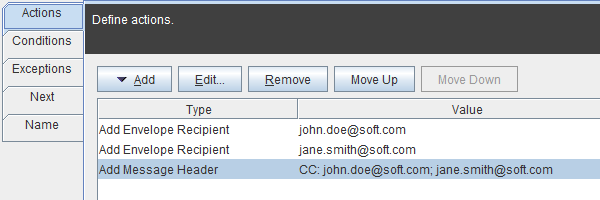
Click OK button to close the rule wizard and click Save All button to preserve changes.
Now when a message will match conditions it will be forwarded to two recipients. They both will receive a message as carbon copy recipients.
To learn more visit MSH Traffic Policy website.