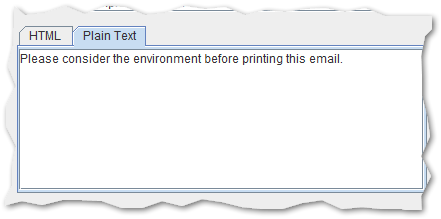4.4. Template Designer¶
Contents
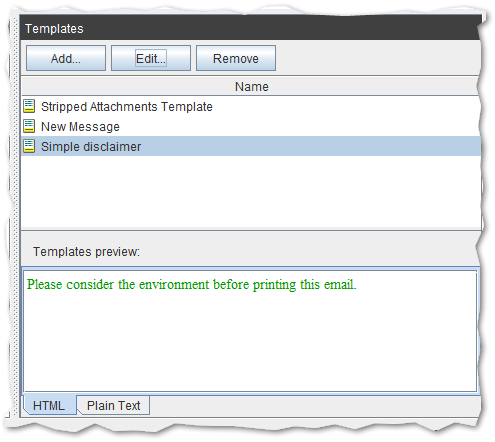
The html template editor provides a set of standard formatting tools that allow to create customized disclaimers.
4.4.1. Html Template¶
Formatting Tools
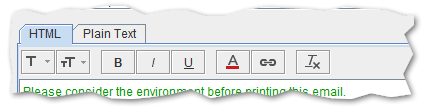
The designer consists of the following buttons (listed from the left):
- Font Family - the font face that should be used in the signature (or in the selection)
- Font Size - the size of the text
- Bold - make text bold
- Italic - italicize text
- Underline - underline text
- Text Color - change the color of text
- Insert Link - create a link that points to company website, social media or email address
- Clear All Formatting - removes all formatting from the template, leaving only the normal, unformatted text