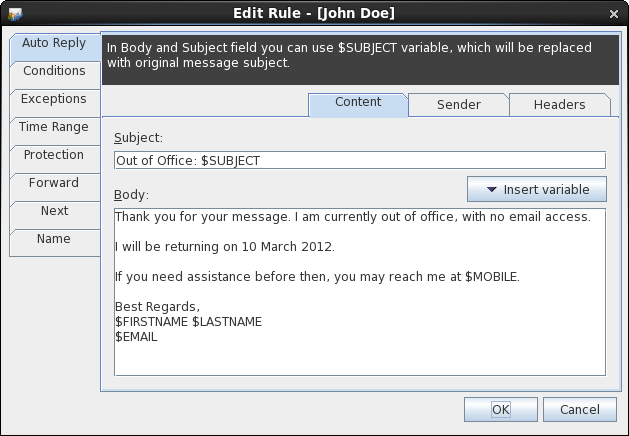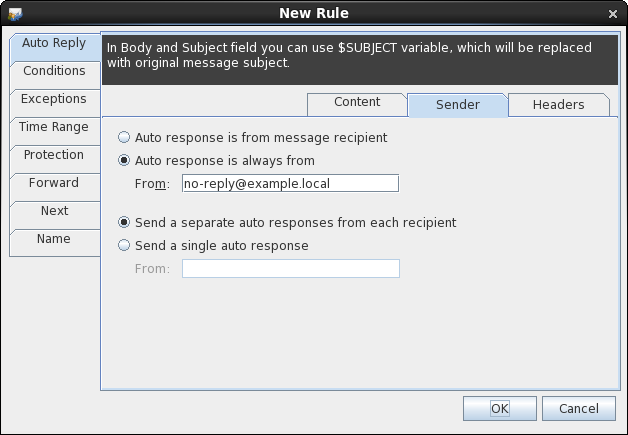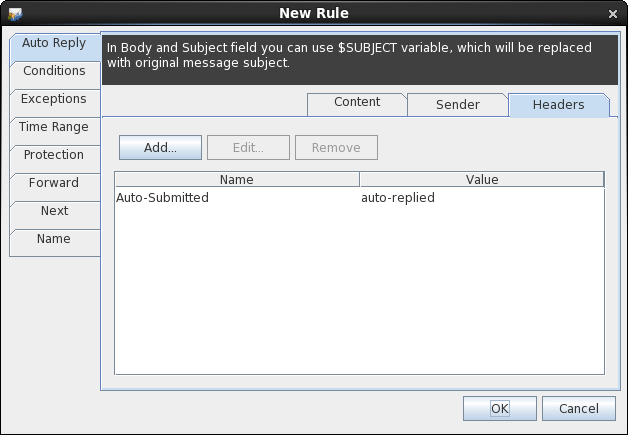5.1.1. Content
Each auto reply can contain body, subject and additional headers. An auto reply will be composed in text format.
Message subject line supports $SUBJECT variable, which during processing will be replaced with original message subject.
Message body content supports $SUBJECT variable and LDAP directory service (if enabled and configured) variables.
5.1.2. Sender
An auto reply can be send from recipient to which message was originally addressed or always from one defined address.
If option Auto response is from message recipient is selected then an auto reply will be send from recipient
which was originally addressed. If option Auto response is always from is selected then message will be send
from address defined in From field.
Auto replies can be sent separate for each matched recipient or only once regardless of matched recipients.
If option Send a separate auto responses from each recipient is selected then an auto reply will be send once or more.
If option Send a single auto response is selected then an auto reply will be send only once from address defined in From field.