8. License¶
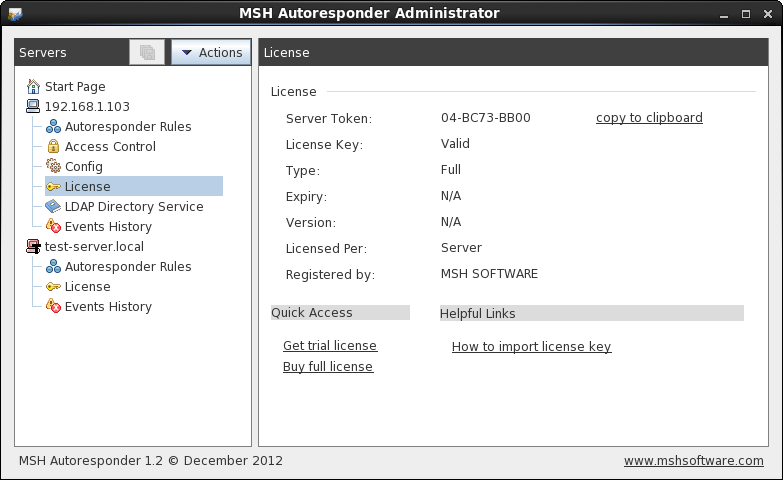
License panel.
Information about applied license.
- Server Token - unique identifier of MTA server, this token is needed when generating personalized license key
- License Key - state of license key - valid or invalid with reason
- Type - type of license
- Expiry - date of license expiration, license can be with or without expiration limit
- Version - maximum application version limit to which license can be applied (i.e. > 2.0)
- Licensed Per - license can be per server or per user
- Registered by - name of licensee
8.1. Where is the Server Token¶
Server Token can be found in two places.
First place is in MSH Autoresponder Administrator on License page.
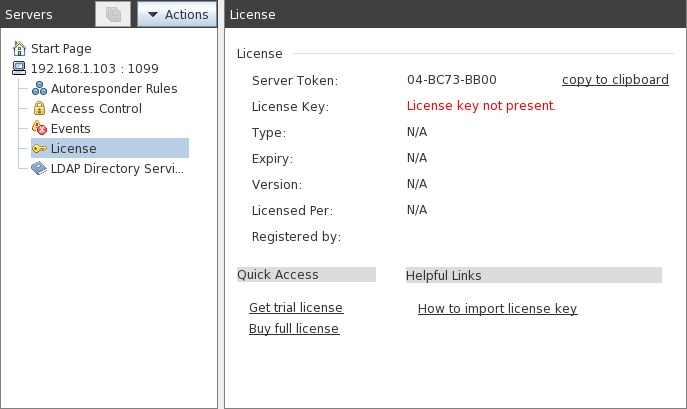
License page in Admin Desktop application.
On this picture Server Token is 04-BC73-BB00.
Second place where Server Token can be found are settings service log files.
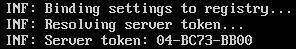
Server Token in settings service log files.
Settings service log files are located in /var/log/msh-autoresponder/ directory.
8.2. How To Import License Key¶
On the mail server move license.key file to directory /etc/msh-autoresponder:
mv license.key /etc/msh-autoresponder/
Restart msh-ar-settings-service daemon:
/etc/init.d/msh-ar-settings-service restart
After these two steps new license is applied.