10. Events History¶
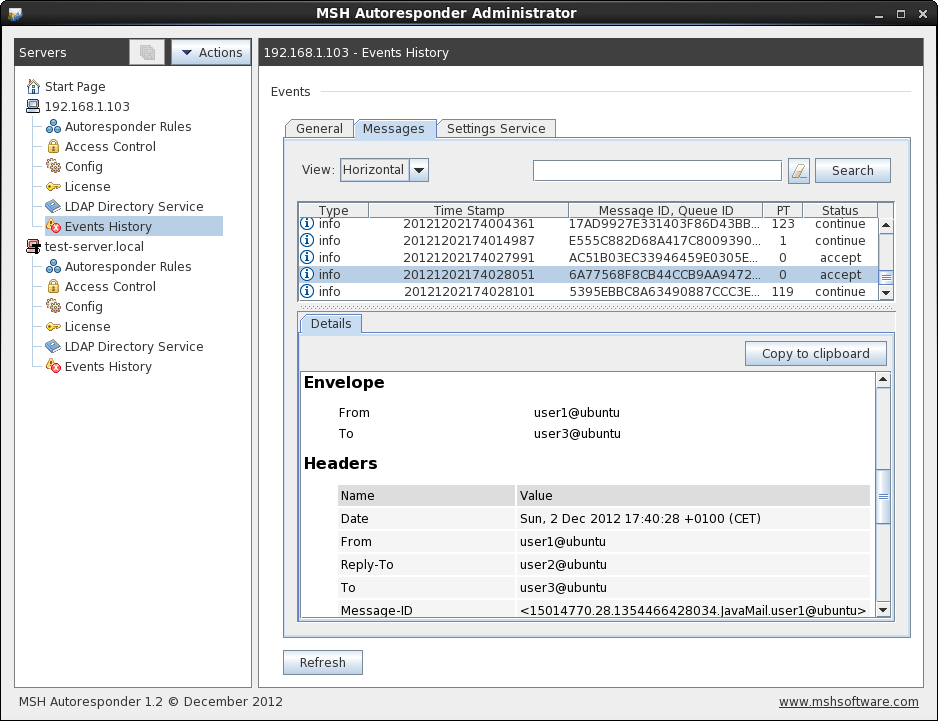
Events history panel.
Events history shows all events which was taken in milter and settings daemons.
10.1. General¶
General information about each message which went through MTA.
10.2. Messages¶
Detailed information about each message which went through MTA and was processed by milter daemon.
Each logged message is separated by specific sections:
- envelope - message envelope sender and recipient(s)
- macros - provided by MTA to milter
- processing - trace of all steps which are taken to prepare and send an auto reply. This is main reference log when something goes wrong.
- headers - all MIME message headers - multi line headers are listed in one line
- status - return status from milter to MTA, it is always CONTINUE status, even when some internal error occurred. Continue return status means that message will be still processed by MTA.
Other functions:
- horizontal/vertical - view can be divided in horizontal or vertical position
- refresh - logs refreshing - application do not update logs in real time, so to view newest one it must be updated. This action is corresponding to go and back to Events History tree node.
- copy to clipboard - detailed information can be copied to clipboard. Information will be in XML format.
- search - with search field user can search for particular message. Searching is done in Time, TimeStamp, MessageID, QueueID, ProcessingTime, Status column. Detailed information is not taken into account when seraching.
10.3. Settings Service¶
Information regarding settings service daemon.