5.6. Next¶
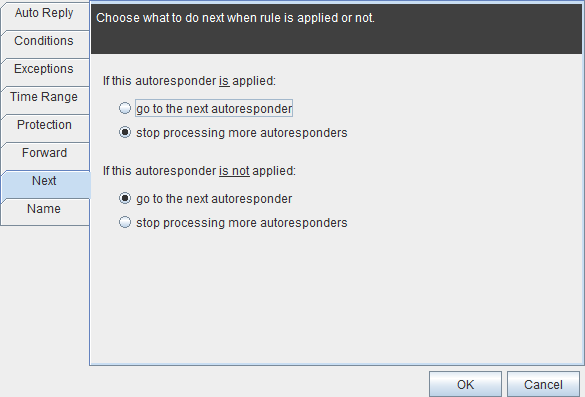
Auto reply wizard next tab.
Conditional rules path can be used to determine what to do when rule is applied or not applied.
If rule is applied then execution of another rules can be done or stopped. Same situation is when rule was not applied.