5.2. Conditions & Exceptions¶
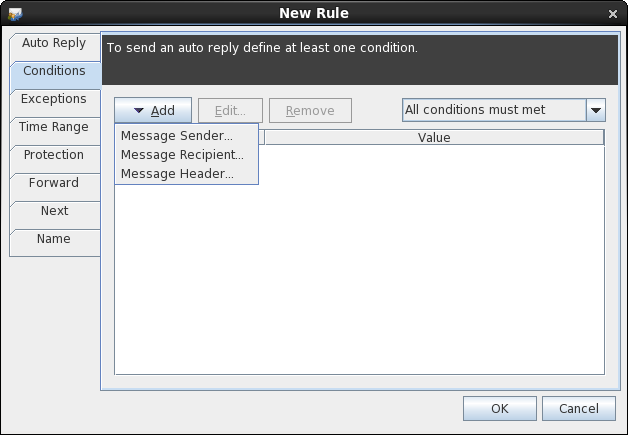
Conditions and exceptions tab.
Conditions and exceptions which must be matched to send an auto reply.
5.2.1. Message Sender¶
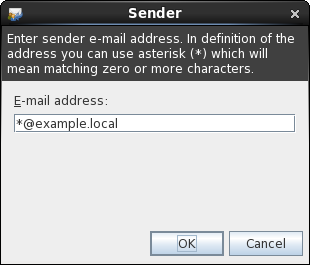
Sender of a message, this value is taken from From message header (not envelope sender). Email address of sender support asterisk (*) so when used it can match zero or more characters.
5.2.2. Message Recipient¶
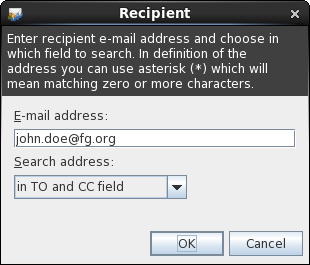
Recipients of a message, they can be searched in TO, CC, BCC field or all of them. Email address of recipients support asterisk (*) so when used it can match zero or more characters.
5.2.3. Message Header¶
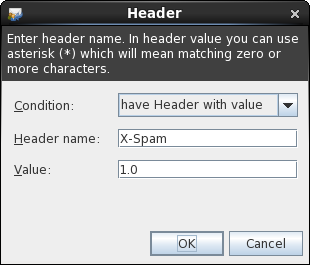
Matches messages with specified headers.
Messages could be matched when:
- have specified header
- doesn’t have specified header
- have specified header with value
- have specified header without value
5.2.4. Match Conditions¶
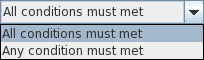
Conditions can be met in one of two ways:
- met all conditions - an auto reply will be send when all conditions are met
- met any condition - an auto reply will be send when at least one conditions is met