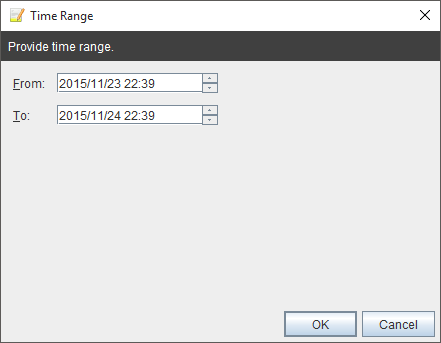3.5. Conditions & Exceptions¶
Contents
Both set of conditions and exception are the same. Exceptions are logically NOT conditions. When exceptions are met template will not be added to the message. When conditions are met template will be added to the message. The application first checks exceptions and when nothing is met it goes to conditions. When conditions are met - template is added to the message.
3.5.1. Apply to All Messages¶
Note
It’s available in disclaimer rules and only as condition.
Template will be added to all messages processed by the mail server.
3.5.2. Message Sender - Email Address¶
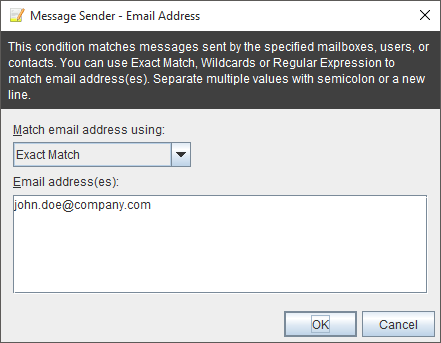
Matches messages sent by specified sender(s). Several addresses can be separated with semicolon (;) or a new line.
Available match patterns:
- Exact Match
- Wildcards
- Regular Expression
3.5.3. Message Sender - User¶
Note
It can be used only when integration with Directory Services is enabled.
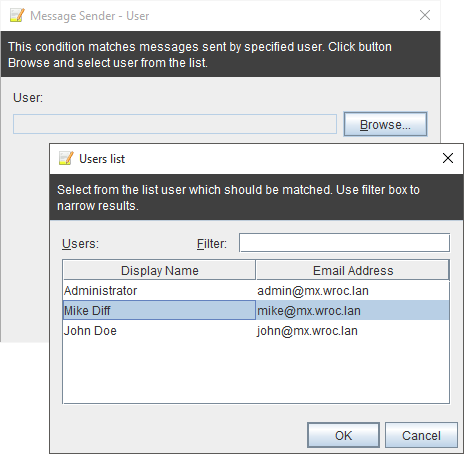
Matches messages sent by specified user.
3.5.4. Message Sender - In Group¶
Note
It can be used only when integration with Directory Services is enabled.
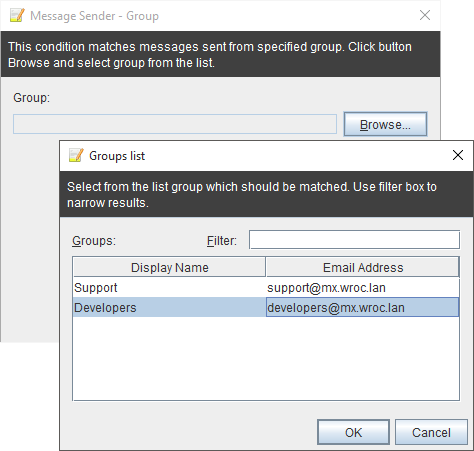
Matches messages sent from specified users group.
3.5.5. Message Recipient - Email Address¶
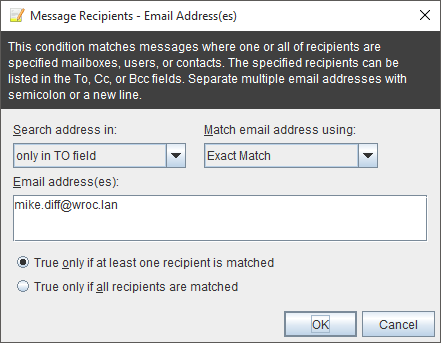
Matches messages which are sent to specified recipient(s). Recipient can be listed in To, Cc and/or Bcc field.
Available match patterns:
- Exact Match
- Wildcards
- Regular Expression
If condition/exception should be true when at least one recipient is matched then True only if at least one recipient is matched, otherwise True only if all recipients are matched option must be selected.
Several addresses can be separated with semicolon (;) or a new line.
3.5.6. Message Recipient - User¶
Note
It can be used only when integration with Directory Services is enabled.
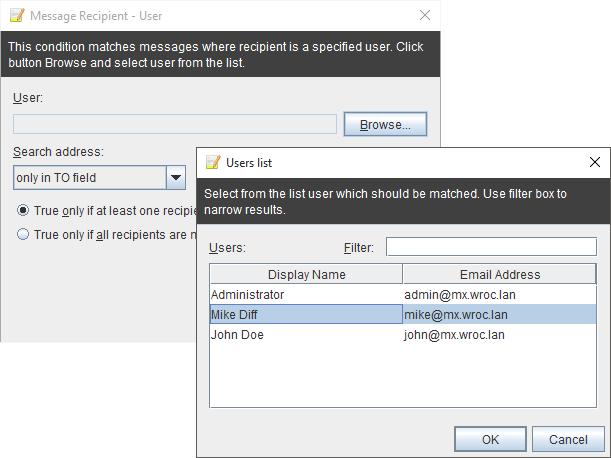
Matches messages which are sent to specified user. Recipient can be listed in To, Cc and/or Bcc field.
If condition/exception should be true when at least one recipient is matched then True only if at least one recipient is matched, otherwise True only if all recipients are matched option must be selected.
3.5.7. Message Recipient - In Group¶
Note
It can be used only when integration with Directory Services is enabled.
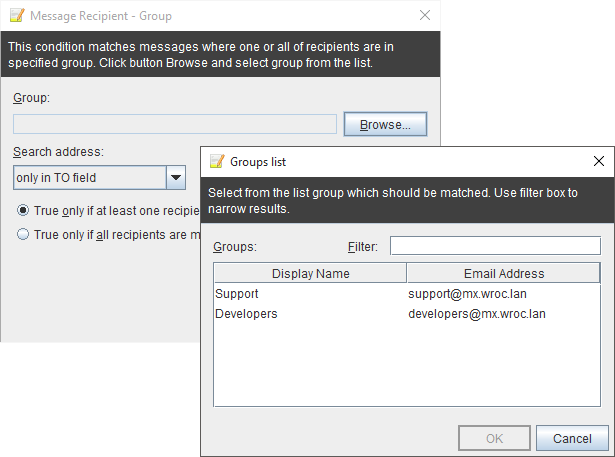
Matches messages which are sent to specified group. Recipient can be listed in To, Cc and/or Bcc field.
If condition/exception should be true when at least one recipient is matched then True only if at least one recipient is matched, otherwise True only if all recipients are matched option must be selected.
3.5.8. Message Header¶
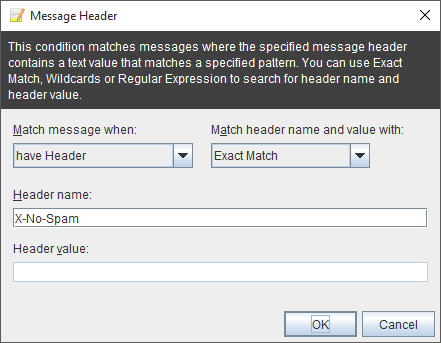
Matches messages with specified headers.
Available match patterns:
- Exact Match
- Wildcards
- Regular Expression
Messages could be matched when:
- have specified header
- doesn’t have specified header
- have specified header with value
- have specified header without value
3.5.9. Message Subject or Body Contains¶
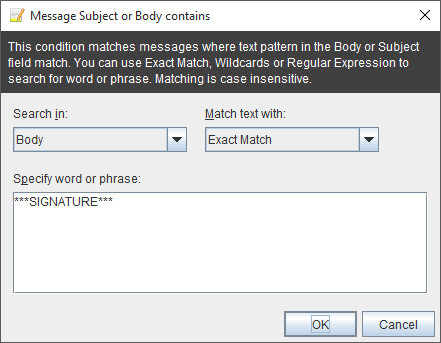
Matches messages which have specified keyword pattern in body or subject.
Available match patterns:
- Exact Match
- Wildcards
- Regular Expression
Matching is case insensitive.