1. Getting Started¶
MSH Disclaimer & Signatures is the signature software solution for Zimbra and Postfix that automatically adds professional email signatures to all corporate mail.
The application lets you target signatures based on full range of extensive conditions. One policy can trigger rules that let you decide which user should get a certain email signature.
With email signature software installed on mail server, administrators can ensure that all users have a full, dynamic and professional email signature without to visit every PC within an organization.
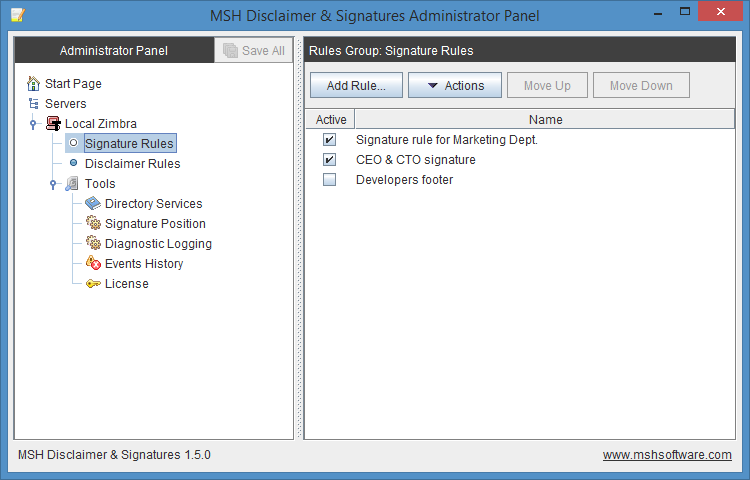
1.1. How It Works¶
The application consist of two parts:
- Server module - milter
- Administrator Panel - desktop application
Server module is a milter application which extends mail server functionality. It must be installed on your mail server (MTA - mail transport agent).
Administrator Panel is an application which is used for remote configuration of the milter. It could be installed on any Windows or Linux desktop PC.
After installation and basic configuration IT administrator can connect with desktop application to the mail server. He will be able to create rules, define conditions and select signature templates which should be added into email messages.
When a message will go through the mail server the milter application will scan it and check if defined conditions are met. If yes, then it will append a signature to the message.
1.2. Rules¶
Application is based on rules. You can define as many rules as you want. Each rule, for example, can check if messages are from specific senders and based on this add different signatures.