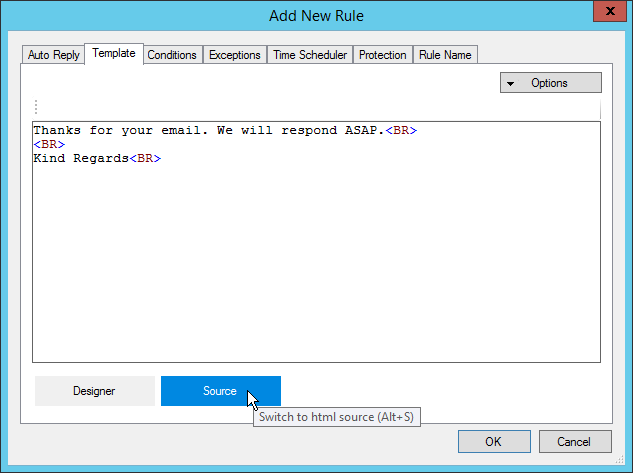5. Autoreply Template Editor¶
The autoreply template editor is a simple but powerful feature as it provides a set of standard formatting tools that allow to create a fully customized email. What is more you can use a different program (e.g. Word) to prepare a message and then copy - paste it into the editor because of its HTML code support.
The top of the designer consists of the following buttons:
- Font family - Select the face of the font that should be used in the message.
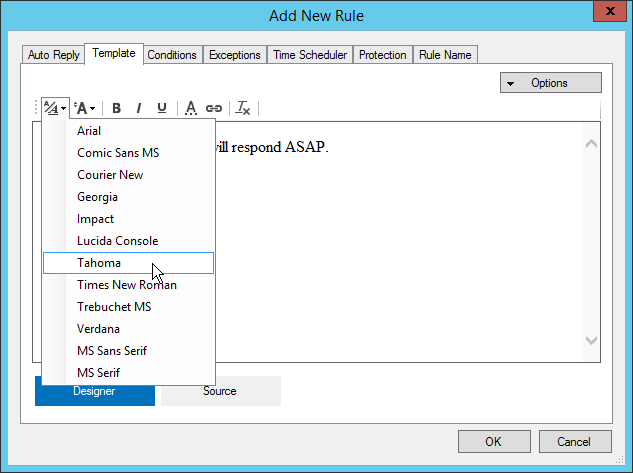
- Font size - Change the size of the text.
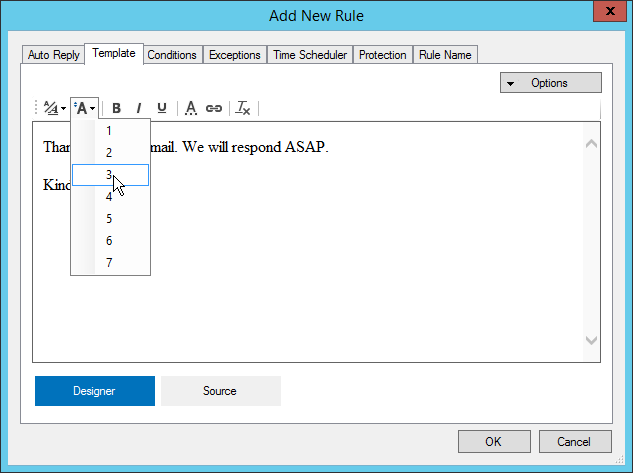
- Bold - Make your text bold.
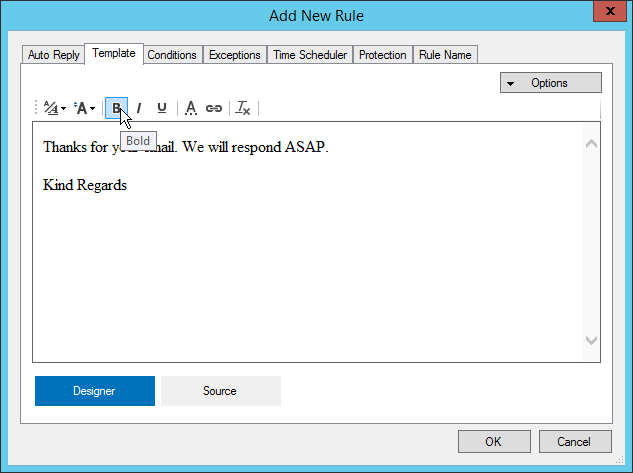
- Italic - Italicize your text.
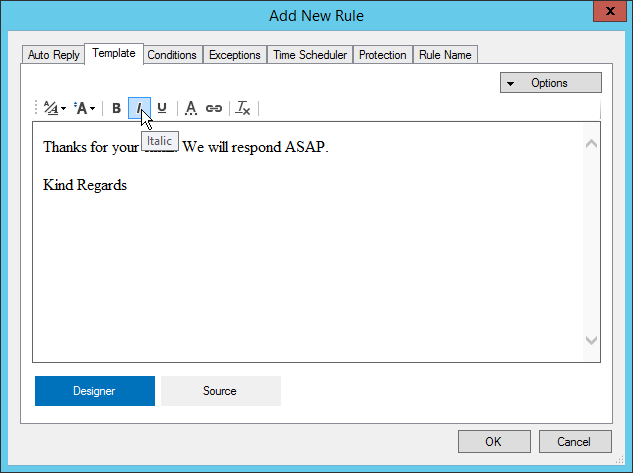
- Underline - Underline your text.
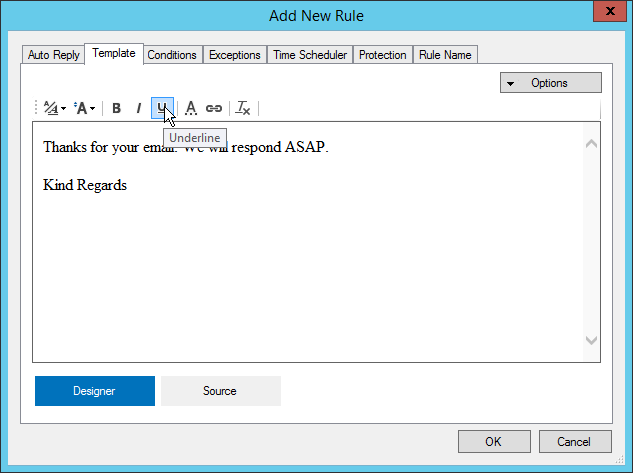
- Font color - Change the color of your text.
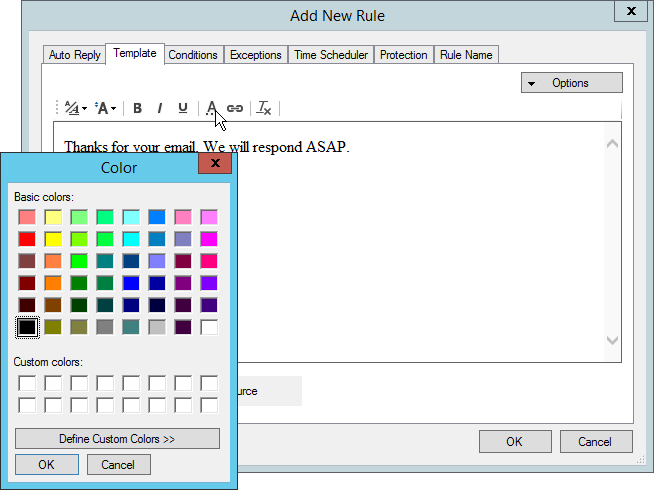
- Insert link - You can insert a hyperlink that points to your company website, your social media profile or simply your email address.
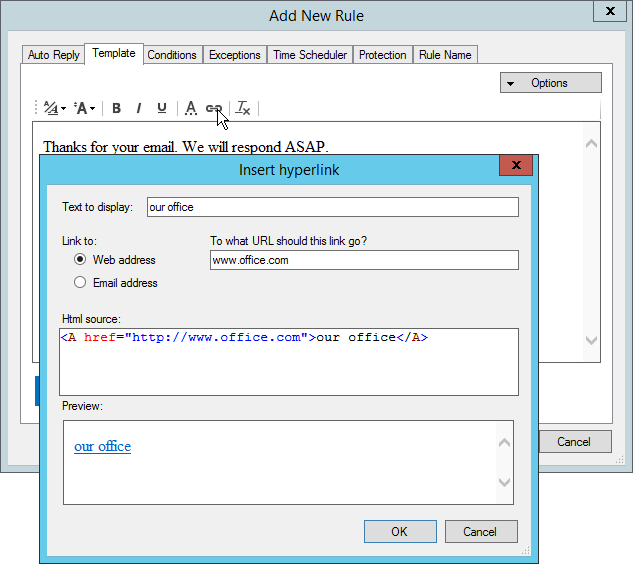
- Clear formatting - This button removes all formatting from the selected text.
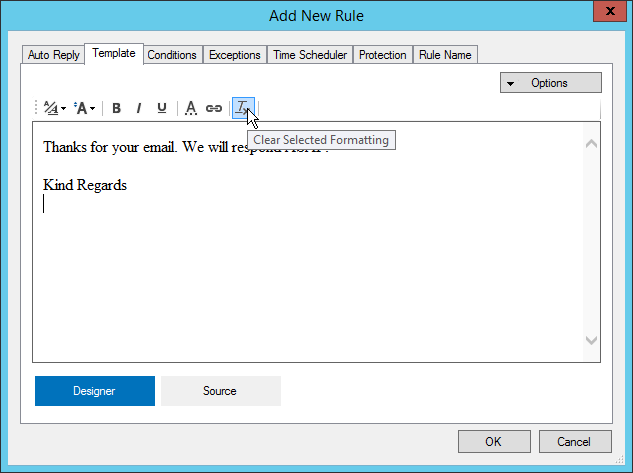
- Import html template - If you want more control over your template design than our editor offer, you can code your own html template and import it to the application.
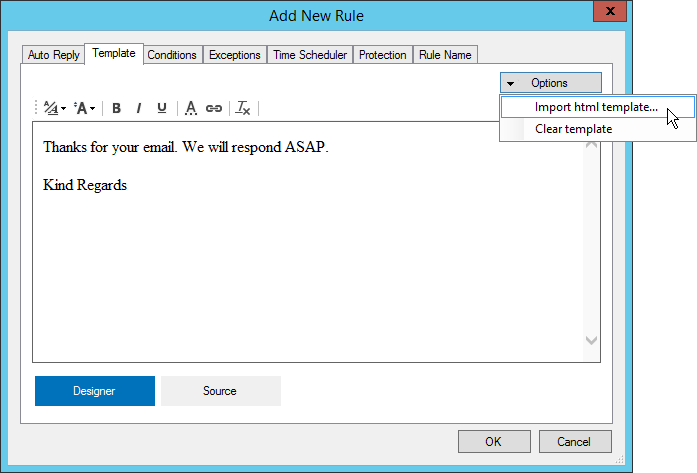
- Clear template - Empty the template.
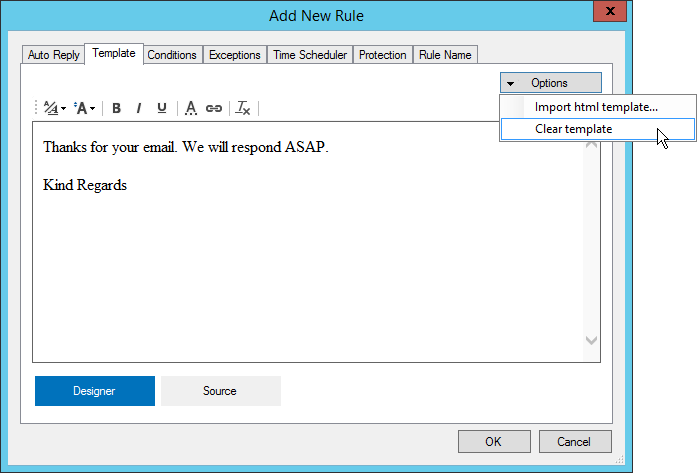
- Html source - Switch to html source code.