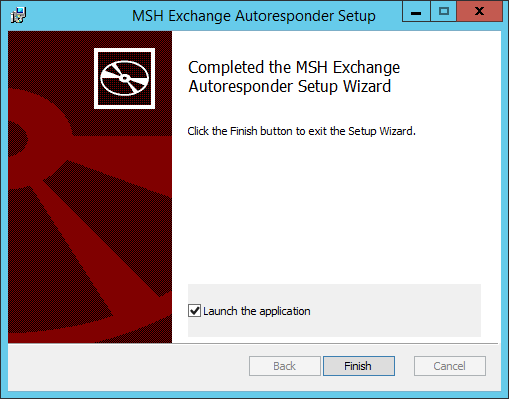3.2. Application deployment¶
To install the program download the installer file from the MSH Software pages first. Make sure to get the correct version as there are two separate setup files - one for the Exchange 2007/2010 platform and the other for the Exchange 2013/2016 platform.
Note
You need to install the application on each server with Hub Transport role (Exchange 2007/2010) or Mailbox Server role (Exchange 2013/2016) installed.
Once you have the file saved on your server launch it to start the installation wizard.
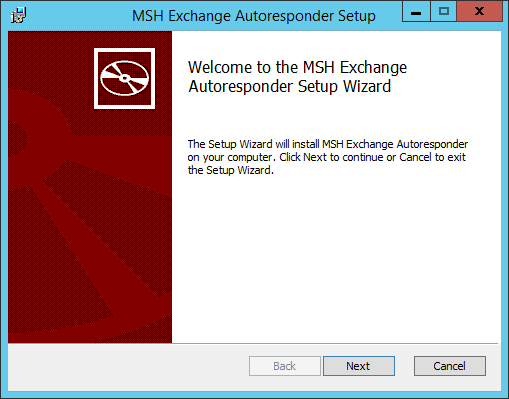
The installation process is very standard and takes a couple of seconds. After reading and approving the End User License Agreement (EULA), you can select the disk location of the program.
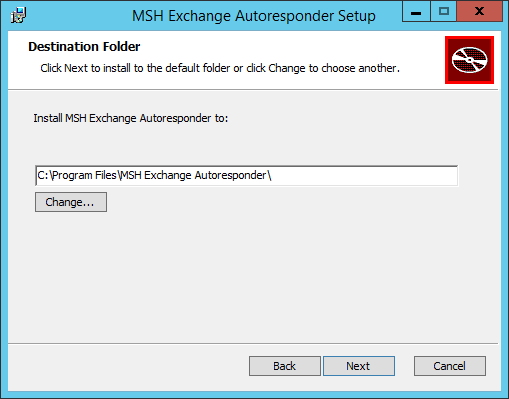
In the meantime application will install Transport Agent.
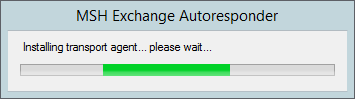
After the installation process completes you can choose whether the wizard should also launch the main program: