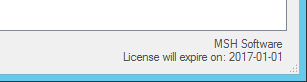8. Licensing¶
8.1. Demo¶
The program works by default in demo mode after installation. This means that you can use it without any limitations except that to each autoreply there is a small MSH Software disclaimer added automatically. This disclaimer is removed after activating the program with your purchased license key.
8.2. Trial Mode¶
The program can also work in the trial mode. The difference between the trial and the demo mode is that when the program works in trial it does not add the MSH Software disclaimer to the autoreply message. In other words, when in the trial mode the program works like a licensed and activated version. The only limitation of the trial mode is that it works only for 30 days.
8.3. Program Activation¶
To activate the program you need to obtain the license key first.
Once you receive the license.key click Application works in DEMO mode link or Options and then License page.
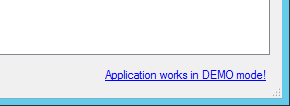
Click Enter license key button.
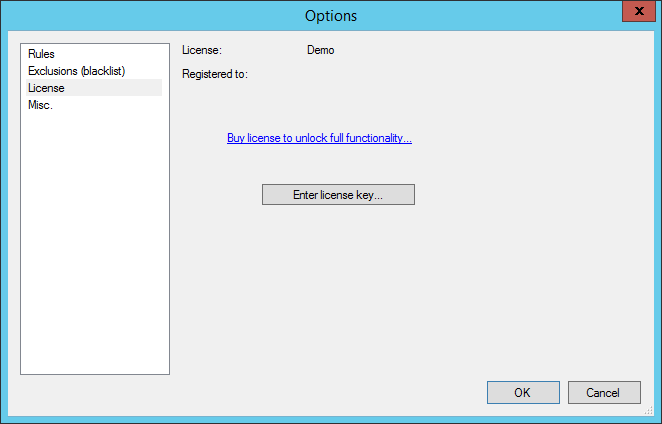
Choose license.key file from the disk and click Open button.
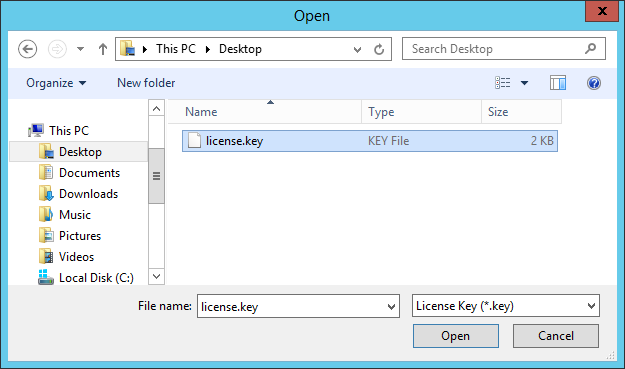
You will see the information that license is applied.
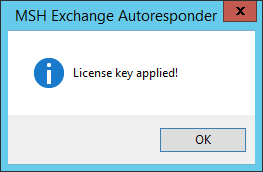
In lower right part of the main window you should see.