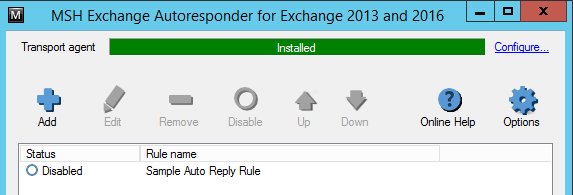3.4. Manage the Transport Agent¶
The program allows to control its Transport Agent. You can install or remove it from the transport service of your Exchange server. You can also disable the agent without removing it and enable it back into operation.
To manage the Transport Agent click the Configure link visible on top of the main window of the program:
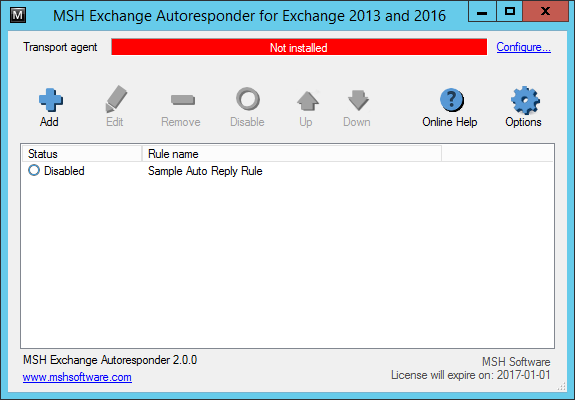
This brings up a window with the list of currently running transport agents. If the agent is not installed (as shown on the screen above), click the Install button to do so:
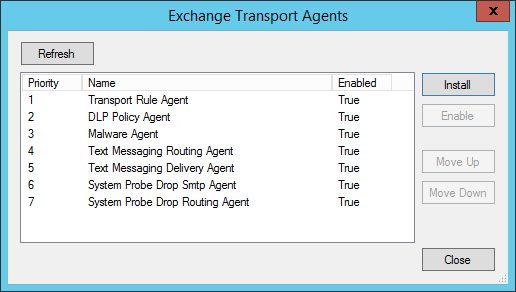
A window pops up where you can decide to restart the transport service automatically now, or manually later. Bear in mind that every change to transport agents needs the service to be restarted.
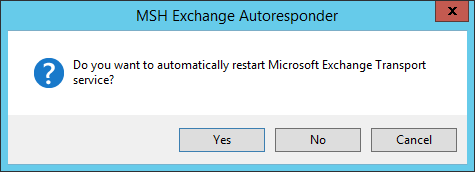
Once the transport agent is installed and the service is restarted you are ready to configure your first automatic response.